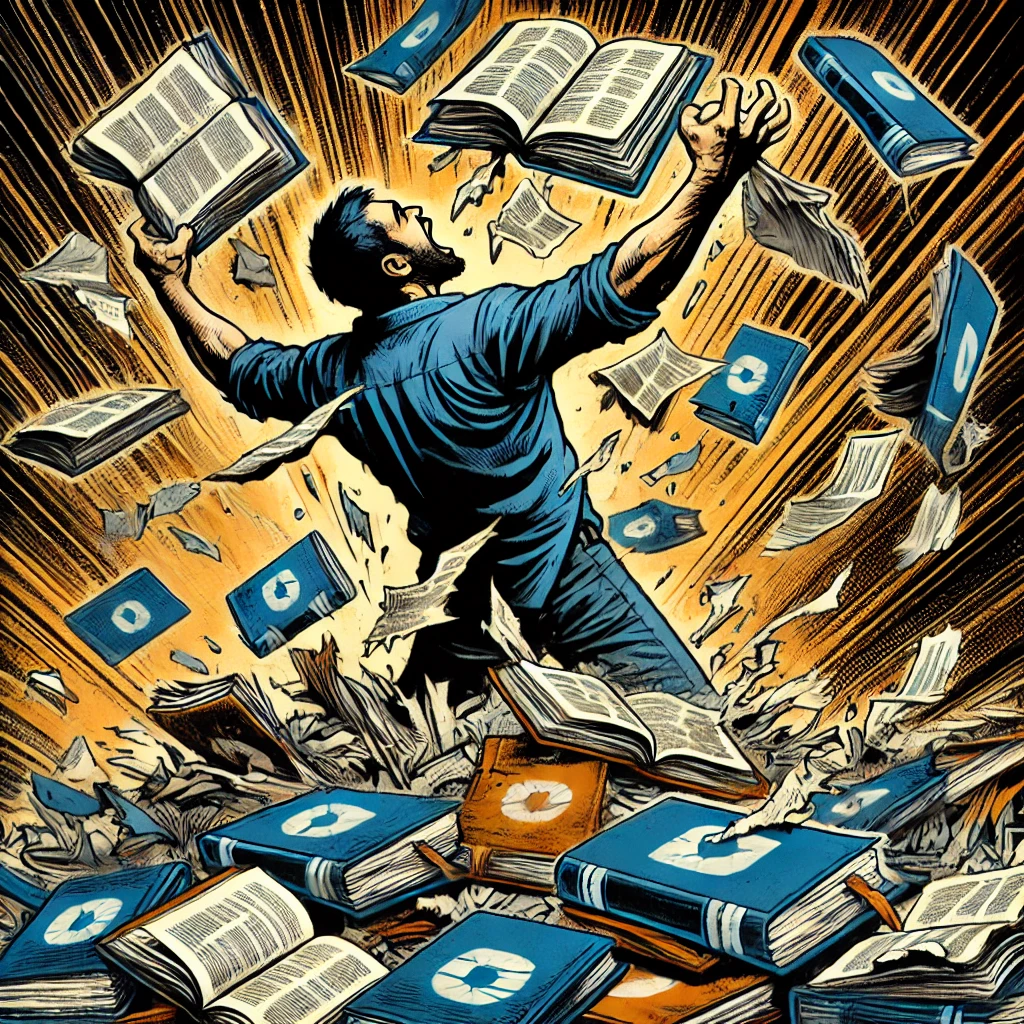In designing interactions with AI, understanding the key variables influencing its behaviour is crucial. Parameters like temperature, top-p, and penalties define the AI’s tone, creativity, and consistency, shaping how responses are generated. These “exposed variables” are more than technical settings—they allow users to fine-tune the AI to match specific needs, from delivering precise answers to encouraging imaginative outputs. By mastering these controls, one can unlock a deeper level of customisation, ensuring AI aligns seamlessly with intended goals and contexts.
Here are the exposed variables in the ChatGPT 4o model. For academic work, I typically turn the temperature down to 03. I also ask it to be quite terse and concise. Much like an angry German who doesn’t like you…
Exposed Variables Table
| Variable | Current Setting | Range of Accepted Values | Effect | Importance |
|---|---|---|---|---|
| Temperature | 0.7 | 0.0–1.0 | Controls randomness; lower values yield deterministic, precise responses. | High: Directly impacts response consistency and creativity. |
| Top-p | 1.0 | 0.0–1.0 | Limits selection to the smallest set of words with cumulative probability. | Medium: Balances creativity and relevance; complements temperature. |
| Max Tokens | Variable (context-dependent) | 1–Model Limit (e.g., 4,096 or 8,192) | Limits the length of responses in tokens. | High: Ensures responses fit within constraints or remain concise. |
| Frequency Penalty | 0 | -2.0–2.0 | Discourages repeated terms when set higher. | Low: Rarely noticeable unless repetition is excessive. |
| Presence Penalty | 0 | -2.0–2.0 | Encourages new topics or ideas when set higher. | Low: Influences novelty without critical impact on response focus. |
| Stop Sequences | None defined | Any defined string(s) | Defines patterns to halt responses prematurely. | Medium: Important for response control in specific applications. |
Let me know if further refinement is required.
Additional Variables Table
| Variable | Default Setting | Range | Other Settings/Values | Effect | Importance |
|---|---|---|---|---|---|
| Context Window | 4,096 or 8,192 tokens | Fixed by model (varies per version) | Varies across different AI model versions | Defines memory for prior conversation/text. | High: Impacts continuity and context awareness. |
| Sampling Method | Nucleus sampling (top-p) | N/A (fixed method or configurable) | Greedy, Beam Search (in some platforms) | Strategy for selecting next words in output. | Medium: Complements temperature for randomness control. |
| Biases | Neutral (no bias applied) | Customisable (-1.0 to 1.0) | Can target specific tokens/words | Encourages or suppresses specific tokens. | Medium: Useful for domain-specific tailoring. |
| Default Style/Persona | Formal, technical tone | Customisable by context or user | Casual, narrative, persuasive, instructional | Defines tone and response style. | Medium: Influences engagement and satisfaction. |
| Response Time Threshold | Platform-dependent | Milliseconds/seconds | User-configurable on some systems | Limits response time for speed-completeness balance. | Medium: Ensures timely interactions. |
| Error Handling | Basic clarification requests | Customisable | Rephrasing, fallback responses, or escalation | Governs how ambiguity or errors are managed. | Medium: Critical for maintaining robust interaction flow. |
Now just to clarify a couple of interesting ones, let’s start with Bias; suppose a user is building an AI chatbot for a sustainability website and wants to emphasise eco-friendly language. They could apply a positive bias to terms such as “renewable energy,” “sustainability,” and “recycling,” increasing their likelihood of appearing. Simultaneously, they could apply a negative bias to terms like “fossil fuels” or “non-renewable,” reducing their frequency.
Example:
- Assign a positive bias (+1.0) to “sustainable,” “green energy,” and “eco-friendly.”
- Apply a negative bias (-1.0) to “oil,” “coal,” and “plastic waste.”
This ensures the AI consistently aligns its tone and suggestions with sustainability goals. There are many more variables that you can either set, or ask Chattie G what is tested against them. Have a play!